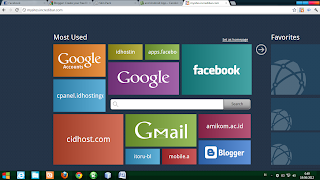
Google Chrome is a browser that many fans. Yes because the browser can be said that fast and lightweight browser. On this occasion I would share how to change Google Chrome theme to theme Windows 8. Certainly know how to view windows 8 is so interesting, that the concept of Metro Bar bar that uses the concept of rectangular boxes are colorful.
This tutorial :
1. Install Google Chrome web browser on your comput
er or laptop. If not have you can download at https://www.google.com/chrome?hl=id .
2. Chrome extension go to the link below :
https://chrome.google.com/webstore/detail/lincjlelmbjdjchibigfedhoekfkjkad
3. Click the Add to Chrome in the upper right corner











0 komentar:
Posting Komentar